iPhone 3G Review
Unboxing the iPhone 3G
The iPhone 1G had an awesome retail package that emphasized the exclusivity of the device. The iPhone 3G pretty much follows suit, with the only difference that the white version of the handset comes in a white box, which sadly doesn't look nearly as hip as the black one.
The box contents have seen some changes however. The new charger is much more compact - though we didn't have any issues with the size of the original one in the first place.
The supplied stereo headset is the same as the one of the iPhone 1G - it's white again, typical Apple.
And finally, the docking station that came with the iPhone 1G has gone missing and if you want one you'll have to shell out around 30 US dollars. Unfortunately, the old docking station is incompatible with the iPhone 3G due to the curved back panel.
iPhone 3G 360-degree spin
Now, if you ask us, the black iPhone 3G looks so much better than the white unit we had for reviewing. We've seen a bunch of all-white handsets on the job and they never really had a mass appeal. But it's a matter of personal taste after all, and if you want to stay away from the typical black or silver designs, here's your chance.
Design and construction
The iPhone 3G has grown about a millimeter in all directions as compared with the iPhone 1G. The difference is hard to notice really, but there are other, more obvious updates. The metallic rim around the front panel is thinner now and there's the all-plastic curved back.
The front panel has not changed much. A nice improvement that eludes ordinary inspection is that the front glass and the actual display under it are no longer one piece. That should make for a much more affordable replacement of the front glass if you get it scratched or broken.
Screen quality is the usual high standard, with the best sunlight legibility we've seen so far on a mobile device - simply flawless.
Above the display is the earpiece that now has a silver grill as an accent instead of the black one in the iPhone 1G. The Home key at the bottom of the iPhone 3G looks the same as the original, but feels a tad squashy.
The right-hand side of the iPhone 3G is still bereft of controls, while those on the left side are the same as in the iPhone 1G. The only difference is that they are now made of metal and have that silver finish accent.
At the bottom of the iPhone 3G you still get two apertures - one for the loudspeaker and one for the mouthpiece. They are symmetrical and evenly sized, and have the same silver mesh as the earpiece. Presenting the iPhone 3G, Steve Jobs himself promised dramatically improved audio meaning a more potent loudspeaker. We will see about that too in the relevant part of this review later on.
The most radical change on the bottom however is the addition of two screws. We guess that they would allow easier removal of the back panel. That would make battery or back panel replacement much easier. By the way, this time with the iPhone 3G, the battery is not soldered to wires anymore, to make replacement that much easier. Of course, you know that removing the back panel will most probably void your warranty.
Speaking of the battery, Apple claims it should provide up to 300h of standby time and up to 10h of talk time. In reality, the iPhone 3G pulls off up to 5 hours of talk time in a 3G network. Turning 3G off gives it a certain boost to up to 6 hours, which was pretty much the talk time of the iPhone 1G.




The bottom of the handset has the same layout but there are screws now, which would hopefully allow easier disassembly than the iPhone 1G
The top part of the iPhone 3G features - as before - a 3.5mm audio jack, the on/off key and the SIM card tray. The biggest change here is that the 3.5mm audio jack in no longer recessed, so now you are free to use whatever headphones you like with no need for an adapter.
The SIM card tray is now plastic instead of the original all-metal design. And there's also a SIM removal tool included in the retail package, so you would hardly need to resort to paperclips anymore. However, the combination of plastic surface and a sharp pointed tool is sure to result in scratches around the pinhole.




The top side hosts a standard 3.5mm audio jack • there's a SIM ejector in the retail package and the SIM tray is all-plastic now
We already mentioned the curved back panel is entirely made of plastic. The plastic surface and the curved shape give it an edge in handling, with anti-slip qualities that result in a better grip. We've seen our share of iPhone 1Gs flying around, so we welcome this change.
There are two drawbacks to this design however: (1) the iPhone 3G is a bit wobbly when put on a hard flat surface, but it's not that bad, and (2) the plastic surface is a real fingerprint magnet. Fingerprints make a mess of the white colored panel, and we dare not think of the black one (which however we still prefer).


The back panel offers a better grip but is prone to fingerprints • the 2 megapixel camera lens doesn't promise much fun
Both iPhone 1G and 3G have wonderful displays. With superb automatic brightness control and the unsurpassed (not even by Nokia) sunlight legibility, they are easily the best on the market (in both touch and non-touch categories). There's not much of a difference between the two units, though it seems the iPhone 3G has better white balance. The iPhone 1G display is cooler (white is bluish), while the iPhone 3G display is warmer (with a more balanced white). There were some early buyers that had their screens too yellowish, but Apple quickly remedied the issue. So, now as it seems, the best mobile display out there has now gotten even better.




The Apple iPhone 3G and iPhone 1G have slightly different displays - the brightness levels are equal but the 3G screen is slightly warmer and has better white balance
iPhone 2.0 changelog
Now, we are not going over the whole user interface of the Apple iPhone 3G - it doesn't differ much from the original, so we are just going to cover the new stuff in the relevant categories. But before we do that, we'd like to give you a brief scoop on what has changed and what sadly seems to have been neglected by Apple developers for unknown reasons.
Changes in version 2.0
- Parental restrictions (apply to the iPod, Safari, YouTube, iTunes and AppStore)
- Screenshot capability right out-of-the-box
- Numerous interface localization options: languages/dual language keyboard
- A dedicated contact list icon (available to jailbroken iPhone 1G too)
- Import SIM contacts function (available to jailbroken iPhone 1G with unofficial third-party software)
- Contacts list search in both first and last name
- A number of email enhancements: push email support, Microsoft Exchange support, mass mail delete, mass mail move, saving attached images enabled
- A number of Safari web browser changes - photo download, show inline YouTube videos on web pages, new domain extensions available to the .COM button on the keyboard (.net, .edu, .org), entering passwords is more user-friendly showing the last character
- Camera now sports geotagging
- AppStore is a ground-breaking application download/install manager (but still not pioneering, a similar system was available to jailbroken iPhone 1G via Installer and Cydia)
- Scientific calculator
- Maps benefit from the built-in GPS receiver
Stuff that still needs attention
- The 2.0 software is still buggy and unstable (presumably fixed with the latest 2.01 firmware)
- Screen auto rotation is slower than on the iPhone 1G (presumably fixed with the latest 2.01 firmware)
- No copy/paste functionality
- No landscape QWERTY keyboard except in the web browser
- No vibration feedback when typing
- Still no option for turning Predictive typing OFF
- No multi tasking (Apple background notification service is in the works to remedy that one)
- Numerous messaging features lacking: no MMS, no SMS forwarding (might be solved by a system-wide copy/paste functionality), no deleting individual messages
- Numerous email features lacking: no bulk "mark as read", no search, no sorting of any kind, no ZIP or RAR support in mail, can't send full resolution camera images via mail (they get resized to 800x600)
- No call duration recorded in the Calls Log
- Cannot snooze appointments and cannot set repetitive alerts for reminders
- No search in the iPod music library
- No video recording
- No voice dialing
- No Bluetooth file transfer or stereo Bluetooth music streaming
- No GPS navigation software
- No FM radio
- Long and tedious back up upon sync with iTunes (presumably fixed with the latest 2.01 firmware)
- No syncing of Notes and TO-DOs
Our wish list
- Smart dialing - even feature phones have that now
- The Lock screen can accommodate some info plug-ins such as upcoming appointments and events, weather, stocks, news, RSS feeds, etc.
- A Wireless manager would make turning on/off 3G, GPS, Wi-Fi, Airplane mode, and Bluetooth much more user-friendly
- Hardware button for camera would also be nice (but we guess next iPhone)
General user interface
The flat (no submenus) interface should be all too well familiar by now. Tap an icon to open an application, then press the hardware Home key to close the application and return to the Home screen. That's that.
No multi-tasking is available whatsoever. So you can't have an instant messenger running online in the background while you browse your photos for example.
Apple are supposed to be remedying that with their background notification service, which however is still in the works. With it, apps such as instant messengers still won't be running in the background, but you'll get notified of new events or incoming messages so you can start the application to check them.
The iPhone 2.0 firmware that comes pre-installed on the iPhone 3G, and is available as a free update to iPhone 1G, is responsible for all software enhancements that we see. Unfortunately, it seems a bit buggy with random crashes and hold-ups but usually a simple phone restart fixes that. Some of the issues are reportedly gone with the latest 2.01 bugfix update but we can't really confirm that.
There are also performance issues with the out-of-the-box OS too - the automatic screen rotation is slower than the one on iPhone 1G and many users are also reporting typing lags where the actual typing doesn't produce characters on the screen until a few seconds. But all these reportedly seem to be fixed with the latest firmware upgrade, so let's move on to the actual enhancements.
A nice little perk is the screenshot capability right out-of-the-box. You just hold the Home key pressed and the simply press the On/Off key once. The new screenshot goes directly to your camera album - neat indeed.
Additionally, there are now parental controls - you can set password-protection to some tasks and applications such as the iPod, Safari, YouTube, iTunes and the AppStore.
The interface now also has numerous interface localizations mainly due to the wider iPhone availability across the globe. The localization includes both the interface language and the keyboard - it's good that you can use several keyboard layouts - switching between them is seamless. Speaking of the keyboard, it's a bit of a downer that you still can't turn predictive typing off - there's no setting for that.




There are a lot of user interface languages and a variety of localized keyboards that can be used together • an English and a Russian keyboard
And no, copy/paste is still not available. That's another feature that seems simple enough and easy to implement but it hasn't hit the iPhone 3G either.
Contacts are searchable, at last
The greatest changes to the otherwise flawless Contacts department concern two features we just take for granted on any other phone: (1) searching contacts via gradual typing in a search box and (2) importing contacts from the SIM card. Now seriously, how hard must it have been to add those in the first place?
Another new feature is that the Contact list is now accessible via its own icon on the Home screen - you now longer need to go through the Phone app for that purpose.
Telephony
We enjoyed flawless reception with the iPhone 3G, but we only used it in urban areas with nice signal. Having had no issues with the iPhone 1G either, we guess that was to be expected.
When it comes to call management however, we are really sorry Apple haven't added Smart Dialing to their virtual numpad - it's one of the greatest features of Windows Mobile and it's even making its way to feature phones lately, so it can't be that hard.
Now back to our lab to test another parameter that was touted by Steve Jobs as "dramatically improved audio" - probably meaning the iPhone 3G loudspeaker would not be as lame as the iPhone 1G's.
We tested a last-year's 1.1.1 iPhone 1G and this year's 1.1.4 iPhone 1G unit to compare them to the iPhone 3G. The 1G units performed equally in our test - they are still the quietest handsets we've tested so far.
It turned out that the iPhone 3G is an underdog too - it outperformed the iPhone 1G in almost all tests but it's still stuck in the Below Average category. When you play music through the loudspeaker for example (the pink noise test) the difference to the iPhone 1G is so small you would hardly notice it. And it's even quieter than the 1G units in the Human Voice test, which practically means you still won't get decent in-call loudspeaker performance.
But here are the results, so you can see for yourselves. You can find more information about the test itself and the whole list of tested devices here.
| Speakerphone test | Voice, dB | Ringing | Overall score | |
| Apple iPhone 1G | 67.2 | 60.2 | 66.6 | |
| Apple iPhone 3G | 66.1 | 62.1 | 71.7 | Below Average |
| Samsung Armani | 69.7 | 64.6 | 71.0 | Average |
| Samsung F480 Tocco | 66.3 | 66.6 | 75.7 | Good |
| LG KU990 Viewty | 72.0 | 68.8 | 77.8 | |
| Nokia N95 | 77.3 | 66.6 | 78.0 | Very Good |
| LG KF750 Secret | 75.6 | 72.7 | 82.8 | Excellent |
Messaging is still basic except for email
There are no upgrades to the SMS department - we still don't have a way to forward messages or delete individual ones from the conversations. MMS is nowhere to be seen too.
Apple however have put a lot of effort to email. You probably know that there's push email support now and MS Exchange support too. That's Apple's way of scratching the corporate itch, as well as an attempt to steal some market share from Blackberry. A strange prerequisite for using a MS Exchange account with the iPhone 3G is enabling your SIM card PIN prompt - we appreciate security, but that one we just don't understand.
Now you can also mass delete and mass move emails around, but they still haven't found a way to search your emails or even sort them by any filter. You can save attached images straight to your Camera Album, but you still can't send full resolution images from your camera via email. Instead they get downsampled to 800 x 600 pixels. And there's still no support for ZIP or RAR files, so if you receive those, you won't be able to check their contents.

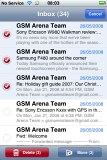

MS Exchange support is there • Mass delete and mass move are available now • Push email is also an option
Of course, DOC, PDF, XLS and PPT files which you receive as attachments can be previewed (no editing). When you open an office document, screen auto rotation kicks in and you can use multi-touch to zoom in/out.
At least, landscape QWERTY mode is now available to messaging, and that feature is high on our list.
Multimedia and audio quality
There are no changes to the Multimedia department on the iPhone 3G whatsoever. Exploring photos, music and videos goes just as it did on the iPhone 1G.
We were really curious however how the iPhone 3G fares in terms of audio quality. So we put it through its paces in our regular audio quality test.
It turned out that the audio quality of the iPhone 3G is just as expected - flawless. The iPod pedigree is enough to provide one of the best sonic experiences on the market. All of the readings are remarkable, so we have an excellent performer in all possible aspects.
As far as the difference to the iPhone 1G is concerned, the iPhone 3G performs almost the same as its predecessor. The differences are really insignificant and, as there was virtually nothing more to ask of the iPhone 1G, this spells great sound experience. Check out the comparative results.
More information about the meaning of the different numbers and the whole testing process can be found here.
| Test | Frequency response | Noise level | Dynamic range | THD | IMD + Noise | Stereo crosstalk |
| +0.34, -1.16 | -90.8 | 91.3 | 0.0050 | 0.016 | -91.4 | |
| +0.52, -1.05 | -89.9 | 90.1 | 0.0033 | 0.016 | -93.1 | |
| +0.41, -1.16 | -91.6 | 91.8 | 0.0043 | 0.015 | -83.6 | |
| +0.39, -1.13 | -86.6 | 85.8 | 0.041 | 0.040 | -69.9 | |
| +0.74, -0.76 | -90.8 | 86.9 | 0.0024 | 0.033 | -89.1 | |
| +0.31, -1.25 | -86.0 | 89.4 | 0.037 | 0.828 | -86.3 |
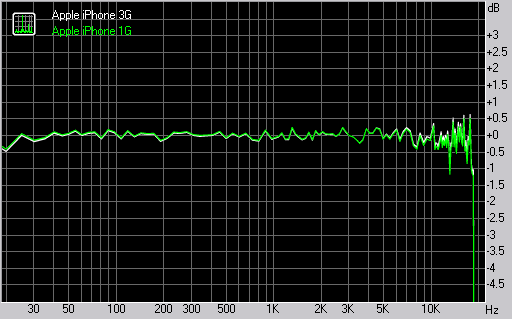
Apple iPhone 3G vs iPhone 1G frequency response graphs are virtually identical
Camera still not up to scratch
There is only one change to the iPhone 3G camera and, sadly, it's not video recording, folks. It's geotagging instead, courtesy of the built-in GPS receiver.
The camera still lacks any settings at all and you'll be oftentimes struggling with the touch screen shutter button.
We went for an impromptu shootout between the iPhone 1G and the iPhone 3G despite the fact that Apple never promised an upgrade of image quality. And indeed, we can't really spot any. However, having two iPhone 1G and two iPhone 3G at our office we spotted a huge differences in terms of image quality from unit to unit (and we are not speaking generations here). The image faults primarily concern poor lens quality and we suspect the front glass element on the back panel to be the culprit.
Here are several camera sample from a iPhone 3G unit (excellent image quality for a 2 megapixel snapper):
And here are several samples from our other iPhone 3G unit that seems to have severe lens issues (we found the same defect in one of our iPhone 1G units as well):
Web browser is even better now
The Safari browser on the iPhone still provides unmatched mobile web browsing thanks to its supreme page rendering, responsive interface and multi-touch controls.
With the iPhone 3G we now have faster speeds than before of course. The iPhone 3G packs HSDPA data transfers, so EDGE is sidelined. Performancewise, you would probably like to know that the actual page loading speed depends heavily on the page content. No seriously, we are talking HSDPA over EDGE comparison here.
For iPhone optimized websites where there are not that many graphics and not much content as a whole, browsing over HSDPA and EDGE is pretty much the same in speed. However when it comes to web browsing of full-featured desktop targeted websites with a lot of graphics, HSDPA clearly wins - it's usually at least twice as fast - just as advertized.
Another change to the Safari browser is the image download feature - if you want to download an image, you just need to press-and-hold and a new pop-up appears that allows you to download it to your Camera Album.
Next up, inline embedded YouTube videos show up just as they would on a desktop browser. If you tap on one, it opens full screen in the YouTube application. That's really nice, indeed.
Typing passwords is the next thing that has changed - instead of seeing only black dots in the password field, now you can actually see what characters you are typing for a second or two before they turn to black dots again. We guess that would minimize password typos.
And finally, that useful .COM key on the virtual keyboard that appears when you are entering a web address is even better now. A longer press on it, brings up a choice of other common domain extensions to choose from - such as .net, .edu, and .org.
No change in the pre-installed applications except for…
The Calculator is the only application that has received a facelift - it's not a regular facelift though. It's a scientific one. With the latest iPhone software, turning your handset to landscape mode when the Calculator is switched on, brings up the scientific layout that allows you to do that much more.
GPS road test
The built-in GPS receiver is among the major updates in the iPhone 3G. While there still isn't any turn-by-turn navigation app available, it's still good for pinpointing your exact location on Google Maps, geotagging your photos or using any location-based service through some of the many applications in the AppStore.
Of course, you can turn off the GPS in order to save battery when you just want to use Google Maps as an electronic map, for example. An interesting fact is that the GPS receiver is also able to turn itself off automatically if you stay at one location for too long.
We are generally pleased with the GPS performance - it's fast thanks to AssistedGPS technology, which downloads satellite data automatically, and it's accurate even in dense urban areas.
Here's an AT&T GPS demo video that pretty much sums up the way the GPS signal is used by Maps:
 12:26
12:26
 What Gadgets
What Gadgets
























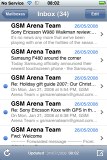
























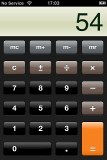
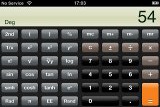







0 comments:
Post a Comment